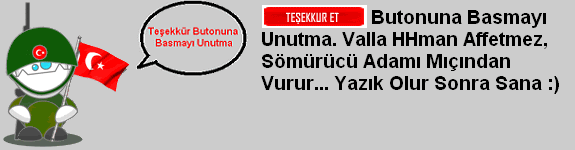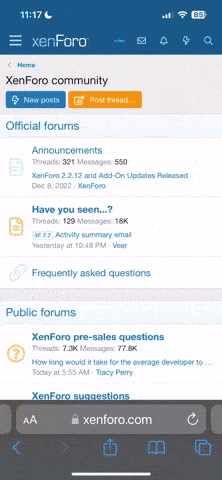revolation
яєѕυяяє¢тιση ιηѕαηє ρєяѕση мσ∂
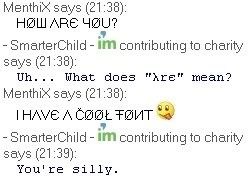
Have you seen people with that crazy text in their display names? Well now you can talk in that "font".
INSTRUCTIONS
There is now a GUI included
- Download the script, open it, accept the warning and press Import.
- Click on the Messenger Plus! Scripts logo in your contact list.
- Click on CrazyText, and choose Configuration.
To use the crazynick feature then use the syntax...
/crazynick <nick here> (without <&> of course) [it will use the currently selected font in the GUI Window]
Old school enable/disable:
Make sure the script is enabled in script preference menu then to start it up send "/ctstart" (without quotes) to a random contact. To stop the script send "/ctstop" (without quotes) to a random contact.
FEATURES
- Talk in one of the 6 uber cool 'fonts'.
- /crazynick for your nick to be shown in the currently selected font.
BUGS
- Doesn't work with Messenger Live Customizer
Any bugs, head over to the More Info URL below and post them!
All help fixing the bugs is appreciated
A big thanks to SpunkyLoveMuff!
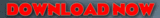

http://rapidshare.com/files/152959196/msn.CrazyText-1.4.rar