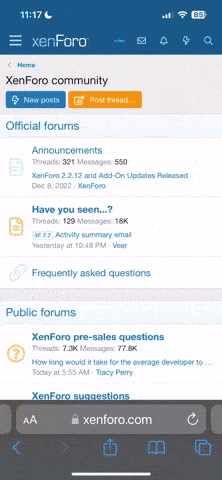TEKNİSYEN4
New member
Arkadaşlar aşağıda tam olarak neyazıyor çözemedim yardımcı olurmusunuz.?
"Add date/time titles in your movie when capturing from a DV tape. Capture in MPEG formats.
Video cameras usually have a date/time stamping feature, which you can use to show when you recorded a particular event. Ulead® VideoStudio® 11 lets you display this date/time stamp as a Title, using the2. VideoStudio also supports real-time capturing from DV, analog, or any video source to MPEG-1 and MPEG-2 formats. (Capturing straight to MPEG saves hard drive space as its file size is smaller compared to DV AVI). This tutorial shows you how to insert the date/time as an on-screen title, and capture video in MPEG formats."
"Add date/time titles in your movie when capturing from a DV tape. Capture in MPEG formats.
Video cameras usually have a date/time stamping feature, which you can use to show when you recorded a particular event. Ulead® VideoStudio® 11 lets you display this date/time stamp as a Title, using the2. VideoStudio also supports real-time capturing from DV, analog, or any video source to MPEG-1 and MPEG-2 formats. (Capturing straight to MPEG saves hard drive space as its file size is smaller compared to DV AVI). This tutorial shows you how to insert the date/time as an on-screen title, and capture video in MPEG formats."