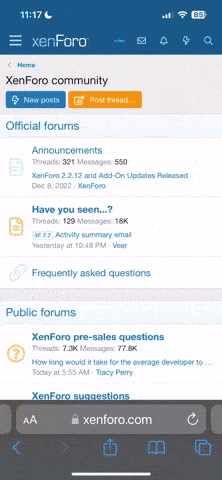FaLCoN_TiGeR
∂єѕιgη ву ƒαℓ¢ση
3.6.x versiyonunda otomatik resim boyutlandirma eklentisi mevcuttu ayni yapimci 3.7.x icin yine bir otomatik resim boyutlandirma yayinladi bizde sizlerle paylasmak istedik.

Eklentinin kurulumu oldukca basit.
upload klasorunun icindeki clientscript dosyasini ftp den yerine atiniz. Sonra xml dosyasini urun yoneticisinden yukleyiniz.
ingilizce anlatimi.
Installation
1. Extract the files, and upload to the correct directory:
/|_ /clientscript/ |_ image_resizer.js
2. Upload the single js file keeping the same structure -- as seen above.
3. Import product-imageresizer.xml as a PRODUCT using the product manager in your vB admin control panel.
4. Edit HelpCenter settings by going to: AdminCP --> vBulletin Options --> Image Resizer Options

Eklentinin kurulumu oldukca basit.
upload klasorunun icindeki clientscript dosyasini ftp den yerine atiniz. Sonra xml dosyasini urun yoneticisinden yukleyiniz.
ingilizce anlatimi.
Installation
1. Extract the files, and upload to the correct directory:
/|_ /clientscript/ |_ image_resizer.js
2. Upload the single js file keeping the same structure -- as seen above.
3. Import product-imageresizer.xml as a PRODUCT using the product manager in your vB admin control panel.
4. Edit HelpCenter settings by going to: AdminCP --> vBulletin Options --> Image Resizer Options