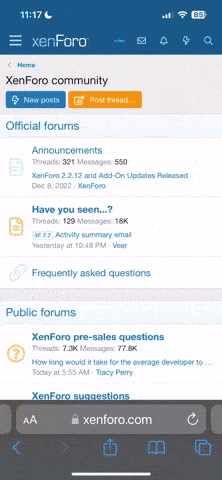Arkadasım bu sorun senin power'ındanda kaynaklanabilir...İlk önce istersen makinaya format at daha sonra yine aynı problem devam ederse power'ına bir el at

yardımcı olabildiySem ne mutlu bana...
batandiken arkadasimiz system32 dosyasından bahsetmiş evet arkadas o konuda haklı olabilir eğer format atmak istemiyorsan...
dll(hal.dll) indir ve system32 içine kopyala bu olmaz ise sil kopyaladığını ayrıca ingilizce kaynaklardan sana repair ile bir bilgide aktarim repair sırasında birkaç uygulanması gereken komut var boot.ini ile ilgili
Insert and boot from your WindowsXP CD.
At the first R=Repair option, press the R key
Press the number that corresponds to the correct location for the installation of Windows you want to repair.
Typically this will be #1
Type bootcfg /list to show the current entries in the BOOT.INI file
Type bootcfg /rebuild to repair it
Take out the CD ROM and type exit
yine benzer bir bilgi
You have to boot from your XP CD. If necessary, go to the BIOS to
change the boot order.
Once you get to it, it'll ask if you want to repair, press R and
enter. It will ask which Windows installation you want to repair
(generally 1) and will ask for the administrator password used when
the system was set up.
Then type the following commands:
1-bootcfg /list
-- will show the list in boot.ini
2-bootcfg /rebuild
-- will repair it.
yani işlemler hep aynı yola çıkıyor xp cd,sini yerleştir biostan boot ayarlarını önce cdromu görecek şekilde ayarla sonra windows onarmaya(R tuşuna bas)geç,onaracağın yeri kullanıcı adı ve şifreni girip yukarıdaki komutları aynen uygula(iki tane komut var örnek bilgiler zaten komutlar(ben 1-,2- diye yazdım altta) en sonda işlem bitincede exit komutuyla çıkarsın