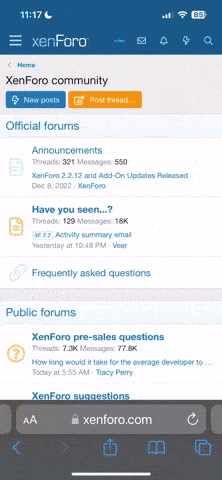evet kardesim virus cesididir,2007' detehlikeli bir malware idi,
avg gibi antivirus yazilimlari temizleyemiyorlar,
kucuk bir arastirmadan sonra,
cozumu ya sistem geri yukleme yapmak veya asagidaki alitiyi uygulamak
Follow these steps to completely remove this worm:
1-Start>RUN
2-Write CMD
3-In CMD,write "Taskkill /T /IM "RVHOST.EXE"
then open a Notepad Start>RUn
4-Write "NOtepad"
5-in notepad paste these lines below
On Error Resume Next
Set shl = CreateObject("WScript.Shell")
Set fso = CreateObject("scripting.FileSystemObject")
shl.RegDelete "HKEY_CURRENT_USER\Software\Microsoft\Windows\Curr entVersion\Policies\System\DisableRegistryTools"
shl.RegDelete "HKEY_CURRENT_USER\Software\Microsoft\Windows\Curr entVersion\Policies\System\DisableTaskMgr"
shl.RegDelete
6- save the notepad as "Enable.VBS" and the change the file type to "All"
7-double click "Enable.VBS"
8-now Start>Run. Write "Regedit" in it and press enter
9- Do the following changes in Registy
In the left panel, double-click the following:
HKEY_CURRENT_USER>Software>Microsoft>
Windows>CurrentVersion>Run
In the right panel, locate and delete the entry:
Yahoo Messengger = "%System%\RVHOST.exe"
(Note: %System% is the Windows system folder, which is usually C:\Windows\System on Windows 98 and ME, C:\WINNT\System32 on Windows NT and 2000, and C:\Windows\System32 on Windows XP and Server 2003.)-->
Removing Other Entry from the Registry
Still in Registry Editor, in the left panel, double-click the following:
HKEY_CURRENT_USER>Software>Microsoft>Windows>
CurrentVersion>Policies>Explorer
In the right panel, locate and delete the entry:
NofolderOptions = "1"
Restoring Modified Entries from the Registry
Still in Registry Editor, in the left panel, double-click the following:
HKEY_LOCAL_MACHINE>SOFTWARE>Microsoft>Windows NT>
CurrentVersion>Winlogon
In the right panel, locate the entry:
Shell = "Explorer.exe RVHOST.exe"
Right-click on the value name and choose Modify. Change the value data of this entry to:
Explorer.exe
In the right panel, double-click the following:
HKEY_LOCAL_MACHINE>SYSTEM>CurrentControlSet>
Services>Schedule
In the right panel, locate the entry:
NextAtJobId = "2"
Right-click on the value name and choose Modify. Change the value data of this entry to:
1
Close Registry Editor.
Deleting the Malware File(s)
Right-click Start then click Search... or Find..., depending on the version of Windows you are running.
In the Named input box, type:
AT1.JOB
In the Look In drop-down list, select My Computer, then press Enter.
Once located, select the file then press SHIFT+DELETE.
Note: AT1.JOB is a Sheduled Task so you can find this in C:\WINDOWS
kolay gelsin
 ve cok sorulu .
ve cok sorulu .