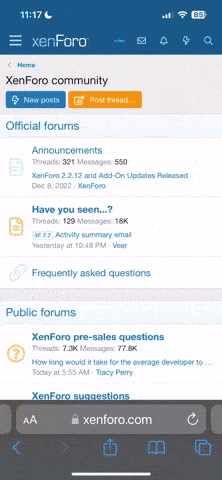Question: What are the keyboard commands for Strip Kittens 3D Girls?
Answer:
ESC or ALT - Exit club
F1: Help
F6: Show current mp3's filename
F7: Pause song
F8: Skip to next song
F10: Switch to 640x480 resolution
F11: Switch to 800x600 resolution
F12: Switch to 1024x768 resolution
S: Pause Camera - Pauses a camera while pressed.
1: Camera Stop - Stops any camera
2: Camera 2 - Close up circling
3: Camera 3 - Around and about
4: Camera 4 - In and out circling
5: Camera 5 - Around the club downstairs
6: Camera 6 - Around the club upstairs
7: Camera 7 - Right to left and back again
8: Camera 8 - High in the sky
9: Camera 9 - On the floor (or as we call it here... the "peek-a-boo cam")
a: Switches to "walkaround" mode.
While in "walkaround" mode, the following controls are used:
Mouse move: Look around
Left mouse button: Crouch down
Right mouse button \ Keyboard Up arrow: Walk forward
Keyboard Down arrow: Step backwards
Keyboard Left arrow: Sidestep left
Keyboard Right arrow: Sidestep right
Right SHIFT: Run (whilst used with keyboard up arrow)
i: Raise walkaround camera height (Not available with Greta or Alex)
k: Lower walkaround camera height (Not available with Greta or Alex)
u: Return walkaround camera height to normal (Not available with Greta or Alex)
[: Decrease brightness
]: Increase brightness
F2: Return brightness to default
-: Slow down dance speed
+: Speed up dance speed
0: Set dance speed to default
Home: Reset stripping to start
End: Pause and unpause stripping
Del: Remove next item of clothing
Ins: Replace last item of clothing
Question: How do I access the "special" mode for each girl?
Answer: Once the girls get down to the bra and panties stage, tap the "x" key on your keyboard. Each girl has a different secret mode so try them all!
Download
http://depositfiles.com/files/up8rpzrfg