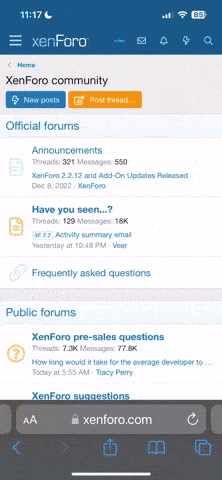Blacksymbian
New member
İlk Sitenizin Kontrol Paneline Girin ve MySQL'e Tiklayin.. Daha Sonra Alttan PhpMYAdmin'e Tıklayin.. Daha Sonra Veritabani'niza Tiklayin..
Veritabani Tablolariniz Acilacaktir.. Ordan En Ustteki SQL Yazan Yere Tiklayip Alttaki Kutuya TEKER TEKER Verdiğim Kodlari Giriyorsunbuz ve GO(Git) 'e Tiklayin..:
Bidaha Ayni Sekilde Sunu Ekliyoruz..
Ve Son Olarak Yine Ayni Sekilde Alttaki Kodlari Ekleyin..
Simdilik Kontrol Panel isLemi Bitti..
Simdi Sitenizin (vbullettin) Admin Kontrol Paneline Girin Cümle Yönetiminden..:
Asagidakileri Ekleyin..
------------------------------------------------------------------------
Type : Forum related
Varname : show_thanks_button
Phrase : Display the 'Thank you' button
------------------------------------------------------------------------
Type : Control Panel Global
Varname : enable_disable_thankyou
Phrase : Thank you button
------------------------------------------------------------------------
Type : Forum related
Varname : show_thanks_date
Phrase : Display the date in the thanks post
------------------------------------------------------------------------
Type : GLOBAL
Varname : thanks
Phrase : Thank for this message !
------------------------------------------------------------------------
Type : Front-End Error Messages
Varname : already_thanks
Text : You have already thank this message !
------------------------------------------------------------------------
Type : Front-End Redirect Messages
Varname : thanks
Text : Thank you. Your choice was recorded, you will now be redirected to the thread.
------------------------------------------------------------------------
Type : GLOBAL
Varname : thanks_bot
Phrase : Thank you Bot
------------------------------------------------------------------------
Type : GLOBAL
Varname : thanks_title
Phrase : Thank you Bot
------------------------------------------------------------------------
Type : GLOBAL
Varname : thanks_1_install
Phrase : thanks {1} for this thread
------------------------------------------------------------------------
Type : GLOBAL
Varname : thanks_x_install
Phrase : thank {1} for this thread
------------------------------------------------------------------------
Bunlar ingiLizcesi taBi aLLtaki Kutucugada Turkce'lerini Yaziyorsunuz..
Simdi FTP'den admincp/forum.php 'u Duzenlicez..
forum.php'yi acip alttaki kodu aratin.. ( F3 )
Alttaki Kodu Yukarıdaki Kodun Üzerinde Ekleyin
Simdi Ana Klasorden newreply.php 'yi duzenliyecegiz..
Alttaki Kodu Aratiyoruz..
Üstteki Kodun Üstüne Alttaki Kodu Ekliyoruz..
Veritabani Tablolariniz Acilacaktir.. Ordan En Ustteki SQL Yazan Yere Tiklayip Alttaki Kutuya TEKER TEKER Verdiğim Kodlari Giriyorsunbuz ve GO(Git) 'e Tiklayin..:
Kod:
ALTER TABLE `forum` ADD `showthanks` INT(1) DEFAULT '0' NOT NULL
Kod:
ALTER TABLE `forum` ADD `showthanks_date` INT(1) DEFAULT '0' NOT NULL;
Kod:
CREATE TABLE `thanks` (`id` INT(10) NOT NULL AUTO_INCREMENT PRIMARY KEY, `userid` INT(10) NOT NULL, `username` VARCHAR(50) NOT NULL, `date` INT(10) NOT NULL, `threadid` INT(10) NOT NULL);Simdilik Kontrol Panel isLemi Bitti..
Simdi Sitenizin (vbullettin) Admin Kontrol Paneline Girin Cümle Yönetiminden..:
Asagidakileri Ekleyin..
------------------------------------------------------------------------
Type : Forum related
Varname : show_thanks_button
Phrase : Display the 'Thank you' button
------------------------------------------------------------------------
Type : Control Panel Global
Varname : enable_disable_thankyou
Phrase : Thank you button
------------------------------------------------------------------------
Type : Forum related
Varname : show_thanks_date
Phrase : Display the date in the thanks post
------------------------------------------------------------------------
Type : GLOBAL
Varname : thanks
Phrase : Thank for this message !
------------------------------------------------------------------------
Type : Front-End Error Messages
Varname : already_thanks
Text : You have already thank this message !
------------------------------------------------------------------------
Type : Front-End Redirect Messages
Varname : thanks
Text : Thank you. Your choice was recorded, you will now be redirected to the thread.
------------------------------------------------------------------------
Type : GLOBAL
Varname : thanks_bot
Phrase : Thank you Bot
------------------------------------------------------------------------
Type : GLOBAL
Varname : thanks_title
Phrase : Thank you Bot
------------------------------------------------------------------------
Type : GLOBAL
Varname : thanks_1_install
Phrase : thanks {1} for this thread
------------------------------------------------------------------------
Type : GLOBAL
Varname : thanks_x_install
Phrase : thank {1} for this thread
------------------------------------------------------------------------
Bunlar ingiLizcesi taBi aLLtaki Kutucugada Turkce'lerini Yaziyorsunuz..
Simdi FTP'den admincp/forum.php 'u Duzenlicez..
forum.php'yi acip alttaki kodu aratin.. ( F3 )
Kod:
print_yes_no_row($vbphrase['show_forum_on_forum_jump'], 'options[showonforumjump]', $forum['showonforumjump']);
Kod:
print_table_header($vbphrase['enable_disable_thankyou']); print_yes_no_row($vbphrase['show_thanks_button'], 'forum[showthanks]', $forum['showthanks']); print_yes_no_row($vbphrase['show_thanks_date'], 'forum[showthanks_date]', $forum['showthanks_date']);Simdi Ana Klasorden newreply.php 'yi duzenliyecegiz..
Alttaki Kodu Aratiyoruz..
Kod:
// ############################### start post reply ###############################if (Üstteki Kodun Üstüne Alttaki Kodu Ekliyoruz..
Kod:
// ############################### Than you hack Grog6 ###############################if (