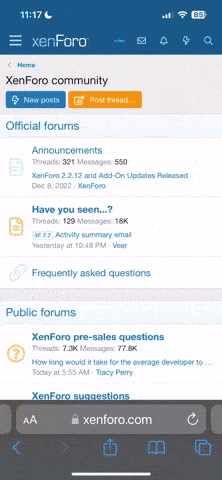alper_42
New member
- Katılım
- 22 Ara 2006
- Mesajlar
- 54
- Reaction score
- 0
- Puanları
- 0
Yardim istiyorum. Lutfen cok zorda kaldim
Bilgisayarm tekrar tekrar kuruyorum ancak bazen ses kart, bazende webcam tantrken aadaki hatay veriyor, bu arzay neden verebilir.
A problem has been detected and windows has beeb shut down to prevent damage to your computer.
invalid combination of parameters was detected while saving or restoring extended processor state.
if this is the first time you've seen this stop error screen, restart your computer. if this screen appears again, follow these steps;
check to make sure any new hardware or software is properly installed. ih this is a new installation. ask your hardware or software manufacturer for any windows updates you might need.
if problems continue, disable or remove any newly installed hardware or software. Disable BIOS memory options such as caching or shadowing. if you need to use safe mode to remove or disable components, restart your computer, press F8 to select advanced startup options, and then select safe mode.
Technical informadion :
Stop: 0X00000131 (0X00000001, 0X00000004,0X00000000,0X00000000)
collecting data for crash dump..
initializing disk for crash dump...
beginning dump of physical memory...
Dumping physical memori to disk . .(burda yzde yz yapyor) sonra bilgisayar yle aklp kalyor
bu arza hakknda yardmc olursanz sevinirim
Bilgisayarm tekrar tekrar kuruyorum ancak bazen ses kart, bazende webcam tantrken aadaki hatay veriyor, bu arzay neden verebilir.
A problem has been detected and windows has beeb shut down to prevent damage to your computer.
invalid combination of parameters was detected while saving or restoring extended processor state.
if this is the first time you've seen this stop error screen, restart your computer. if this screen appears again, follow these steps;
check to make sure any new hardware or software is properly installed. ih this is a new installation. ask your hardware or software manufacturer for any windows updates you might need.
if problems continue, disable or remove any newly installed hardware or software. Disable BIOS memory options such as caching or shadowing. if you need to use safe mode to remove or disable components, restart your computer, press F8 to select advanced startup options, and then select safe mode.
Technical informadion :
Stop: 0X00000131 (0X00000001, 0X00000004,0X00000000,0X00000000)
collecting data for crash dump..
initializing disk for crash dump...
beginning dump of physical memory...
Dumping physical memori to disk . .(burda yzde yz yapyor) sonra bilgisayar yle aklp kalyor
bu arza hakknda yardmc olursanz sevinirim