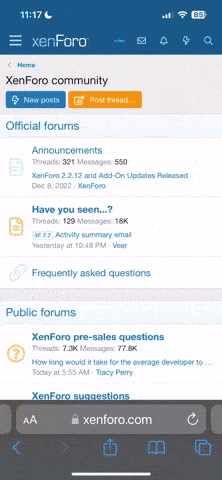Multi component mail function
<%
'got from iisworks.com's encoded source
'edited by nolovelust
'wap.smslust.net
'smslust.net
'########################
Sub SendMail(SendTo,From,ReplyTo,Subject,Body,Attachme nts)
MailComponent="cdo"'### Defines which email component to use. Valid values are: "jmail", "aspmail", "cdo" or "cdonts" (Note: cdonts only works with the local server, SMTPMailServer is ignored! CDO has problems on some servers.).
MailServer="localhost"'### SMTP Mailserver to be used to send account information to users.
SenderIp=Request.ServerVariables("HTTP_X_FORWARDED_FOR")'Sender ip
' ### Send mail with jmail
If LCase(MailComponent="jmail") Then
Set Msg = Server.CreateObject( "JMail.Message" )
Msg.ISOEncodeHeaders = false
Msg.AddRecipient SendTo
If ReplyTo<>"" Then Msg.ReplyTo = ReplyTo
Msg.From = From
Msg.Subject = Subject
Msg.Body = Body
If IsArray(Attachments) Then
For i = 0 To Ubound(Attachments)
Msg.AddAttachment Attachments(i)
Next
End If
Msg.AddHeader "Originating-IP", SenderIp
Msg.send(MailServer)
Msg.close
Set Msg=Nothing
' ### Send mail with AspMail
ElseIf LCase(MailComponent="aspmail") Then
Set Mailer = Server.CreateObject("SMTPsvg.Mailer")
Mailer.FromAddress = From
Mailer.AddRecipient SendTo,SendTo
If ReplyTo<>"" Then Mailer.ReplyTo = ReplyTo
Mailer.Subject = Subject
Mailer.BodyText = Body
If IsArray(Attachments) Then
For i = 0 To Ubound(Attachments)
Mailer.AddAttachment Attachments(i)
Next
End If
Mailer.AddExtraHeader "Originating-IP: " & SenderIp
Mailer.RemoteHost = MailServer
SentOK=Mailer.SendMail
Set Mailer=Nothing
' ### Send mail with Cdonts
ElseIf LCase(MailComponent="cdonts") Then
Set objNewMail = Server.CreateObject("CDONTS.NewMail")
objNewMail.From = From
If ReplyTo<>"" Then objNewMail.Value("Reply-To") = ReplyTo
objNewMail.Value("Originating-IP") = SenderIp
objNewMail.To = SendTo
objNewMail.Subject =Subject
objNewMail.Body = Body
objNewMail.BodyFormat=1
objNewMail.MailFormat=0
If IsArray(Attachments) Then
For i = 0 To Ubound(Attachments)
objNewMail.AttachFile Attachments(i)
Next
End If
objNewMail.Send
Set objNewMail = Nothing
' ### Send mail with Cdo
ElseIf LCase(MailComponent="cdo") Then
Set cdoConfig = Server.CreateObject("CDO.Configuration")
sch = "http://schemas.microsoft.com/cdo/configuration/"
cdoConfig.Fields.Item(sch & "sendusing") = 2
cdoConfig.Fields.Item(sch & "smtpserver") = MailServer
'cdoConfig.Fields.Item(sch & "authenticate") = 2 'Type of authentication, NONE, Basic (Base64 encoded), NTLM
'cdoConfig.Fields.Item(sch & "sendusername") = "username"
'cdoConfig.Fields.Item(sch & "sendpassword") = "parolam"
cdoConfig.Fields.Item(sch & "smtpserverport") = 25
'cdoConfig.Fields.Item(sch & "smtpusessl") = False
cdoConfig.fields.update
Set objNewMail = Server.CreateObject("CDO.Message")
Set objNewMail.Configuration = cdoConfig
objNewMail.From= From
objNewMail.To= SendTo
objNewMail.ReplyTo= ReplyTo
'objNewMail.Cc= SendTo
'objNewMail.Bcc= SendTo
objNewMail.Subject=Subject
objNewMail.TextBody=Body
'objNewMail.HtmBody = "<h1>Thtml</h1>"
'objNewMail.HtmBody = "file://c|/temp/test.htm"
'objNewMail.HtmBody = "http://www.smslust.net"
If IsArray(Attachments) Then
For i = 0 To Ubound(Attachments)
objNewMail.AddAttachment Attachments(i)
Next
End If
objNewMail.Send
Set objNewMail = Nothing
End If
End Sub
SendTo="
[email protected]"
From="
[email protected]"
ReplyTo="
[email protected]"
Subject="Selam"
Body="Test"
SendMail SendTo,From,ReplyTo,Subject,Body,Attachments
%>