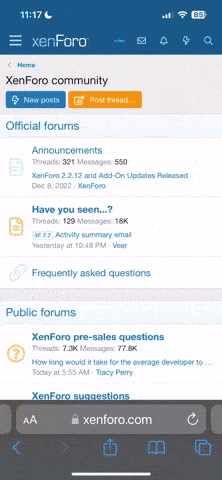version 3.0.x
eklentideki gender klasörünü ftp de images ın içine upload edin
alttaki sql döngüyü gerçekleştirin
includes/functions_showthread.php de şu kodu bulun
altına bu kodları ekleyin
showthread.php de şu kodları bulun
altına bu kodları ekleyin
profile.php de şu kodları bulun
'parentemail' => STR yazan bölümün arkadasına şunu ekleyin
bu kodu bulun
altına bu kodları ekleyin
postbit_genderbit isimli yeni bir template oluşturun
posbit_legacy de şu kodu bulun
altına bunu ekleyin
modifyprofile_birthday templateinde şu kodu bulun
altına bu kodları ekleyin
eklentideki gender klasörünü ftp de images ın içine upload edin
alttaki sql döngüyü gerçekleştirin
PHP:
ALTER TABLE user ADD gender varchar(7) NOT NULLincludes/functions_showthread.php de şu kodu bulun
PHP:
$show['messageicon'] = iif($post['iconpath'], true, false);altına bu kodları ekleyin
PHP:
// gender hack
if ($post[gender] == "0")
{
$gender = "";
}
else
{
if ($post[gender] == "1")
{ $gender = "female"; }
elseif ($post[gender] == "2")
{ $gender = "male"; }
}
eval ( '$gender = "' . fetch_template ( 'postbit_genderbit' ) . '" ;' ) ;
// end gender hackshowthread.php de şu kodları bulun
PHP:
'pollresult',altına bu kodları ekleyin
PHP:
'gender',profile.php de şu kodları bulun
PHP:
globalize($_POST, array('resettitle' => STR, 'aim' => STR, 'yahoo' => STR, 'icq' => INT, 'msn' => STR, 'coppauser' => INT, 'parentemail' => STR,
'customtext' => STR, 'day' => INT, 'month' => INT, 'year' => INT, 'homepage' => STR, 'oldbirthday' => STR, 'gotopassword'));'parentemail' => STR yazan bölümün arkadasına şunu ekleyin
PHP:
'gender' => INT,
PHP:
parentemail = '" . addslashes(htmlspecialchars_uni($parentemail)) . "',altına bu kodları ekleyin
PHP:
gender='$gender',postbit_genderbit isimli yeni bir template oluşturun
PHP:
<if condition="$post[gender] == 1">
<br>
<div class="smallfont">Cinsiyet: <img src="./images/gender/$gender.gif" alt=""></div>
</if>
<if condition="$post[gender] == 2">
<br>
<div class="smallfont">Cinsiyet: <img src="./images/gender/$gender.gif" alt=""></div>
</if>posbit_legacy de şu kodu bulun
PHP:
$post[posts]altına bunu ekleyin
PHP:
$gendermodifyprofile_birthday templateinde şu kodu bulun
PHP:
<input type="hidden" name="oldbirthday" value="$bbuserinfo[birthday]" />
</td>
</tr>
</table>
</fieldset>
PHP:
<!--- gender field by chaglar --->
<fieldset class="fieldset">
<legend>Cinsiyet</legend>
<table cellpadding="0" cellspacing="$stylevar[formspacer]" border="0" width="100%">
<tr>
<td colspan="2">Cinsiyetinizi belirleyin.</td>
</tr>
<tr>
<td><select name="gender">
<option value="0" <if condition="$bbuserinfo[gender] == Unknown">selected</if>>----</option>
<option value="1" <if condition="$bbuserinfo[gender] == Female">selected</if>>Bayan</option>
<option value="2" <if condition="$bbuserinfo[gender] == Male">selected</if>>Erkek</option>
</select></td>
</tr>
</table>
</fieldset>
<!--- end gender field --->