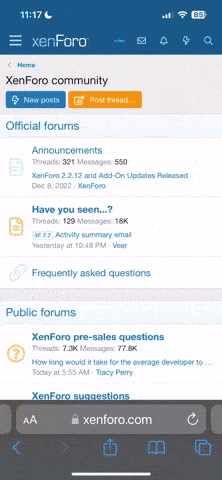- Ana sayfa
- Forumlar
- Webmaster & Tasarım
- vBulletin
- vBulletin Eski Sürümleri
- vBulletin 3.6.x
- vBulletin 3.6.x Genel Sorunlar
Çok eski bir web tarayıcısı kullanıyorsunuz. Bu veya diğer siteleri görüntülemekte sorunlar yaşayabilirsiniz..
Tarayıcınızı güncellemeli veya alternatif bir tarayıcı kullanmalısınız.
Tarayıcınızı güncellemeli veya alternatif bir tarayıcı kullanmalısınız.
Confing.php HAKKINA!!
- Konbuyu başlatan SambaRio
- Başlangıç tarihi
/includes/config.php yada /includes/config_new.php bu dosyayı not defteri ile ac unutmadan eger dosyanın adı config_new.php ise bunu önce config.php yap daha sora asaidakileri yap 
// ****** DATABASE SERVER NAME ******
// This is the hostname or IP address of the database server.
// It is in the format HOST ORT. If no PORT is specified, 3306 is used.
ORT. If no PORT is specified, 3306 is used.
// If you are unsure of what to put here, leave it at the default value.
$servername = ’localhost’; >> AYNISI GİBİ KALSIN
// ****** DATABASE USERNAME & PASSWORD ******
// This is the username and password you use to access MySQL.
// These must be obtained through your webhost.
$dbusername = ’deneme’; >> Aldigin kullanici adi
$dbpassword = ’sifre’; >> db sifresi
// ****** DATABASE NAME ******
// This is the name of the database where your vBulletin will be located.
// This must be created by your webhost
$dbname = ’DENEME’; >> Actigin dbnin adi
// ****** TECHNICAL EMAIL ADDRESS ******
// If any database errors occur, they will be emailed to the address specified here.
// Leave this blank to not send any emails when there is a database error.
$technicalemail = ’mail’; >> Kendi mail ini yaz
Bunları yaptıktan sonra kaydet’ip kapatın.
CuteFTP gibi bir programla butun dosyalari upload et
upload bittikten sonra http://www.site.com/install/install.php yazıp kuruluma baslıyoruz
ve kuruluma dwm et
kolay gelsn
// ****** DATABASE SERVER NAME ******
// This is the hostname or IP address of the database server.
// It is in the format HOST
// If you are unsure of what to put here, leave it at the default value.
$servername = ’localhost’; >> AYNISI GİBİ KALSIN
// ****** DATABASE USERNAME & PASSWORD ******
// This is the username and password you use to access MySQL.
// These must be obtained through your webhost.
$dbusername = ’deneme’; >> Aldigin kullanici adi
$dbpassword = ’sifre’; >> db sifresi
// ****** DATABASE NAME ******
// This is the name of the database where your vBulletin will be located.
// This must be created by your webhost
$dbname = ’DENEME’; >> Actigin dbnin adi
// ****** TECHNICAL EMAIL ADDRESS ******
// If any database errors occur, they will be emailed to the address specified here.
// Leave this blank to not send any emails when there is a database error.
$technicalemail = ’mail’; >> Kendi mail ini yaz
Bunları yaptıktan sonra kaydet’ip kapatın.
CuteFTP gibi bir programla butun dosyalari upload et
upload bittikten sonra http://www.site.com/install/install.php yazıp kuruluma baslıyoruz
ve kuruluma dwm et
kolay gelsn
database nin adinda veya config.php nin ayarlarinda bi sorun war db ye baglanamio .. bi kontrol et
user name de hata war bu sfr de eyer istiosan msn den veya pm le ulas bana beraber duzeltelim config.php yi bu sekilde uzun surer snnde halletmen..
Hmm eski üyeleri görmek güzel...Xenophobia' Alıntı:user name de hata war bu sfr de eyer istiosan msn den veya pm le ulas bana beraber duzeltelim config.php yi bu sekilde uzun surer snnde halletmen..
Joker_34' Alıntı:
localde vbulletin kurdum ve hatani buldum cpanel veya plesk den db yi olustururken belirttigin kullanici adi ve sifreni dogru girmemenden kaynaklaniyor db yi olustururken ve k.adi ve sifre belirlediysen onu yaz sorun cozlr..
Kolay Gelsin