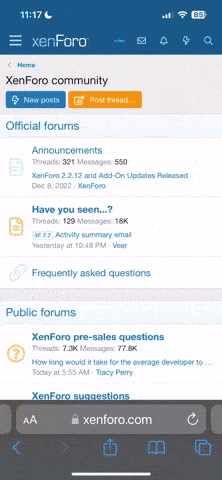F1 Challenge DELUX MOD (2010)

MINIMUM SPECIFICATION




MINIMUM SPECIFICATION
====================
In the event of any problems, ensure that your PC meets the minimum specification as stated below.
Operating System Microsoft Windows 98,ME,2000 or XP Pro/Home
Processor 450 MHZ or better Intel Pentium II or 100% Compatible
Memory 128 MB or better
Hard Drive 1 Gigabyte free space.
CD/DVD Drive 4x or better
3D Accelerator 16 MB or better DirectX 8.1 compliant.
Sound Card Direct X 8.1 compliant.
Game Controllers Direct X 8.1 compliant.
RECOMMENDED SPECIFICATION
==========================
Operating System Microsoft Windows 98,ME,2000 or XP Pro/Home
Processor 1 GHZ or better Intel Pentium III or 100% Compatible
Memory 256 MB or better
Hard Drive 1 Gigabyte free space.
CD/DVD Drive 4x or better
3D Accelerator ATI RADEON Series
Matrox G400, G450 & G550
NVIDIA GeForce Series
NVIDIA GeForce 2 Series
NVIDIA GeForce 3 Series
NVIDIA GEFORCE 4 Series
POWER VR KYRO 2 Series
Sound Card Creative Labs Soundblaster Series
Game Controllers Act Labs Force RS Racing System (Wheel/Pedals).
Ball Racing Interactive Speed 7 (Wheel/Pedals)
Gravis Xterminator & Eliminator (Gamepads).
Logitech Momo Force (Wheel/Pedals) & Wingman Series (Gamepads Joysticks & Wheels/Pedals).
Microsoft Sidewinder Series (Gamepads, Joysticks and Wheels/Pedals).
Saitek R440 (Wheel/Pedals), Cyborg 3D Force & X-45 (Joysticks).
Thrustmaster 360 Modena (Wheel)
INSTALLATION
===========
Screen:F1 Challenge 99-02 will only install and run on machines installed with Windows 98, Windows ME, Windows 2000 or Windows XP.
1. Start your machine and wait for the Windows 98/ME/2000/XP operating system to load.
2. Place the F1 Challenge 99-02 CD in the CD drive.
3. Windows will automatically detect the CD and begin the installation. Follow the on-screen instructions to install F1 Challenge 99-02. If you need to install DirectX 8.1, you can do this as part of the installation.
4. The installation program adds a program group called EA SPORTS\F1 Challenge 99-02 to your Start\Programs menu, and a shortcut to your desktop (optional). Click on this shortcut or alternatively click on the start button on your Windows task bar. Under Programs\EA SPORTS\F1 Challenge 99-02 select F1 Challenge 99-02 to play.
Note: If the Auto insert notification feature has been disabled or the CD is not recognised, run Autorun.exe from the root directory of the CD to begin the installation program.
If using Microsoft Windows 2000, XP Pro/Home, you must have administrator rights in order to install F1 Challenge 99-02 and also to subsequently use the Telemetry features of the game.



Download:
Download F1 Delux 2010 (www.Warezo.net).part1.rar for free on Filesonic.com Delux 2010 (www.Warezo.net).part1.rar
Download F1 Delux 2010 (www.Warezo.net).part2.rar for free on Filesonic.com Delux 2010 (www.Warezo.net).part2.rar
Download F1 Delux 2010 (www.Warezo.net).part3.rar for free on Filesonic.com Delux 2010 (www.Warezo.net).part3.rar