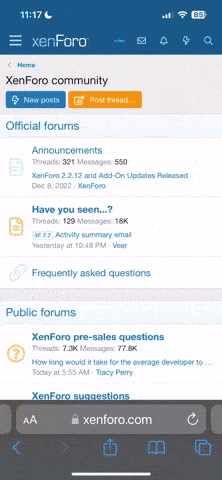abi bana böyle bir şey geldi cevap verirsen sevinirim
Thank you for contacting Microsoft Passport Network (now Windows Live ID) technical support! This response was generated based on the options you selected in the support Web form. If this response does not resolve the problem you are experiencing, please reply to this e-mail.
The following message will help you reset your password using the alternate e-mail address you provided in your account profile.
If you have not provided an alternate e-mail address in your profile, or if you have a different problem, reply to this message.
You can reset a forgotten password by requesting the Microsoft Passport Network to send a password reset e-mail to your alternate e-mail
address (An e-mail address that is different from your primary Hotmail or MSN e-mail address). You must have provided your alternate e-mail
address in your Passport profile prior to forgetting your password. You cannot specify which alternate address to send to during this process.
1. Click Sign In at a site or service that displays the Windows Live Sign-In logo, such as the Windows Live ID Account page:
https://account.live.com
2. On the Sign in page, click "Forgot your password?" under the section where you can type in the password.
3. Type in the Email Address (known as the Windows Live ID) in the Windows Live ID box...
4. Enter the characters shown in the picture, and then click Continue.
Note: If you are not able to read the characters in the picture, you may click on the speaker icon to hear the audio version of the HIP challenge.
You may also click the refresh button (two blue arrows circling each other) to load a new picture.
Make sure to type the number of characters the sentence below the picture tells you are in the picture.
5. On the "Reset your password" page, select "Send password reset instruction to me in e-mail."
6. Select the e-mail address you want the reset mail to be sent...
Note: If you do not see the option "Alternative e-mail", this indicates that you did not supply us with an alternate email address. An "Alternate e-mail" will not display the e-mail address for your protection.
7. Click Continue...
Note: -The password reset e-mail message will contain instructions and a link to the Account Services home page to help you reset your password.
Follow the instructions in the e-mail to complete the password reset process.
If the information in this response did not resolve your issue, or if you are writing about a different problem, reply to this message.
Thank you for contacting the Microsoft Passport Network (now Windows Live ID) Technical Support.
Find out how easy all-in-one PC care can be with the 90-day free trial of Windows Live OneCare . To get started, paste this link in your browser:
http://www.windowsonecare.com/purchase/trial.aspx?sc_cid=SPT_ppt
--------------------------------------------------------------------------------
From:
[email protected]<br/>Subject: Microsoft Passport Network (now Windows Live ID):I need to know how to do :Reset Password:Send me an email<br/>Service : [Service:]
Microsoft Passport Network (now Windows Live ID)
What type of problem do you have? [What type of problem do you have?]
I need to know how to do something. []
Reset Password []
Send me an email []
Full Name: [Full Name:]
............
What e-mail address would you like a response sent to? [What e-mail address would you like a response sent to?]
[email protected]
Primary e-mail address/member ID associated with the account you are inquiring about: [Primary e-mail address/member ID associated with the account you are inquiring about:]
[email protected]
Be specific when describing your problem. The details that you include enable us to promptly send you the most likely solution to your issue. [Be specific when describing your problem. The details that you include enable us to promptly send you the most likely solution to your issue.]
To ensure a quick resolution, provide as many details as possible, including the date and time the problem occurred, a description of what you were trying to do, the detailed steps you took that led up to the problem, and details on any error messages that you received: '' my mail is hacked ''
What is the frequency of the problem? [Frequency of the issue:]
First time
How do you access your account? [How do you access your account?]
Computer
Who is your ISP? [Who is your ISP?]
MSN
What type of internet connection do you have? [Type of Internet connection:]
DSL
Have you recently installed any new software (if you enter yes please add more comments in the text box above)? [Have you recently installed any new software (if you enter yes please add more comments in the text box above)?]
Yes
Which operating system are you using?Windows XP: Mozilla/4.0 (compatible; MSIE 6.0; Windows NT 5.1; SV1) [Which operating system are you using?]
Which browser are you using: IE6 [Which browser are you using]
Location: en-gb - English (Great Britain) [Location: en-gb - English (Great Britain)]
Type of Support: E-mail Support
Type of Support: E-mail Support