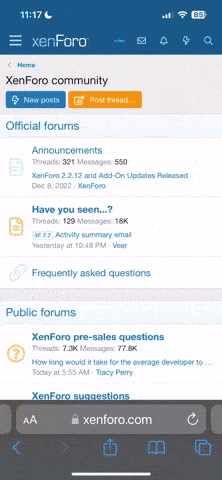Hello,
Thank you for writing back to Windows Live ID Technical Support.
My name is Alma and I understand that you need assistance in regaining your access to your
[email protected] account. I know how important it is to resolve your issue and I will be assisting you.
I have resent the password-reset e-mail. Before you follow the instructions in that message, follow these steps to make sure that your Internet browser is configured to access the secure password-reset Web pages.
Notes:
- The password-reset link can only be used three times.
- The link expires after 72 hours.
1. Optimize Microsoft Internet Explorer and reset your default browser settings:
a. Start Internet Explorer.
b. On the "Tools" menu, click "Internet Options."
c. On the "General" tab, in the "Browsing history" section, click "Delete," and then click "OK."
d. In the "Cookies" section, click "Delete cookies," and then click "Yes."
e. In the Delete Browsing History window, click Delete Files, and then click Yes.
f. Click Close to close the Delete Browsing History window.
g. On the Advanced tab, click Reset, in the Reset Internet Explorer settings section.
h. On the Security tab, click the Trusted sites icon.
i. Click Sites, and then clear the Require server verification check box.
j. Under Add this Web site to the zone, type *.hotmail.com, and then click Add.
k. Repeat step "j" for *.passport.com and for *.msn.com.
l. Click Close.
m. Click Default Level to make sure that the security setting for Trusted sites is the default level.
n. Repeat step "m" for the Internet zone and for the Restricted sites zone.
Note: If you are using Internet Explorer version 5 or an earlier version, skip the rest of this procedure.
o. On the "Privacy" tab, click "Sites."
p. Under "Address of Web site," type "hotmail.com", and then click "Allow."
q. Repeat step "n" for "passport.com" and for "msn.com", and then click "OK."
r. Click "Default" to make sure that the privacy settings are set to the default level.
After you do the instructions earlier, try to reset your password using the Reset Password message I have sent. If clicking the link does not work, copy it and paste it into the Web browser's address bar. To do this, follow these steps:
1. Select the complete link. It starts with "http://" and may include more than one line.
2. On the "Edit" menu, click "Copy".
3. Open the Web browser and then click the box where you usually see the webpage address.
4. Paste the link into this box. You can paste it by clicking "Paste" on the "Edit" menu.
These are some reminders regarding the password link:
- It can be used for three (3) times only.
- It will expire within three (3) days after it is released.
However, if the issue persists, provide us with another e-mail address where we could send the Password Reset message for your account.
You are a valuable customer to MSN and we are glad to give you consistent and effective service.
Thank you for using Windows Live ID.
Sincerely,
Alma
Windows Live ID Technical Support
Bana böyle bir mail. geldi..
Fakat sadece resetleme işinden bahsediyor sanırım..
Bende dediklerini bir bir yaptım..
daha sonra Müsteri hizmetlerinden şöyle bir mail geldi..
Burda new passı gırdıkten sonra tekrar gırıs yapmamı ıstıyor..
Fakat tekrar gırıs yapmaya kalktıgımda yalnıs sıfre dıor..Ne yapmalıyım.Acaba benmı bır yerlerde hata yaptım..