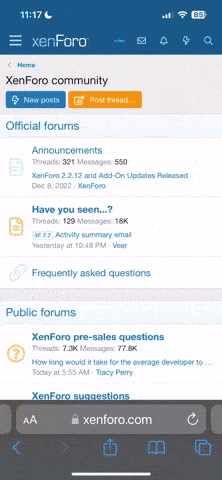Çok eski bir web tarayıcısı kullanıyorsunuz. Bu veya diğer siteleri görüntülemekte sorunlar yaşayabilirsiniz..
Tarayıcınızı güncellemeli veya alternatif bir tarayıcı kullanmalısınız.
Tarayıcınızı güncellemeli veya alternatif bir tarayıcı kullanmalısınız.
Hacklenen Hotmail / MSN Adreslerinizi Kurtarın! - Videolu!!!
- Konbuyu başlatan Hell
- Başlangıç tarihi
canberk2' Alıntı:yaa bana yardım eden olucakmıı babamın msnsi çalındıı acil yardıMmmMM Lütfen!
Resimli Anlatımışız, üztüne üstlük 3 yöntem daha eklemişiz
Daha nasıl yardım edebiliriz?
Eğer yardımdan kastınız bizim geri almamızsa ;
üzgünüm Edemeyiz..
tmm ztn ben werdiğiniz taktikleri yaptım ama ikidebir boşluk doldurma yollayıp duruyor microsoft hem şifre bilgilerini göndermiyor . Babamın msnsini çalan adam herkese küfür edip duruyor kontür istiyor ben sizin verdiğiniz emeklere saygı duyuyorum ve sizden cewAP bekliyorum!
ben bu konularda daha yeniyim daha doğrusu babamın msn si çalınınca hırslandım . Siz bi baksanız olmazmı lütfennnnnnnn!!!! çok üzülüyorum
 lütfen
lütfen
daha yeni olduğum için sizin verdiğiniz programlarıda yapamıyorum eğer siz hackersanız bana lütfen msni almam için yardım edin! LÜTFEN



ben bu konularda daha yeniyim daha doğrusu babamın msn si çalınınca hırslandım . Siz bi baksanız olmazmı lütfennnnnnnn!!!! çok üzülüyorum
daha yeni olduğum için sizin verdiğiniz programlarıda yapamıyorum eğer siz hackersanız bana lütfen msni almam için yardım edin! LÜTFEN
- Katılım
- 26 Haz 2006
- Mesajlar
- 400
- Reaction score
- 0
- Puanları
- 0
canberk2' Alıntı:tmm ztn ben werdiğiniz taktikleri yaptım ama ikidebir boşluk doldurma yollayıp duruyor microsoft hem şifre bilgilerini göndermiyor . Babamın msnsini çalan adam herkese küfür edip duruyor kontür istiyor ben sizin verdiğiniz emeklere saygı duyuyorum ve sizden cewAP bekliyorum!
ben bu konularda daha yeniyim daha doğrusu babamın msn si çalınınca hırslandım . Siz bi baksanız olmazmı lütfennnnnnnn!!!! çok üzülüyorum
lütfen
daha yeni olduğum için sizin verdiğiniz programlarıda yapamıyorum eğer siz hackersanız bana lütfen msni almam için yardım edin! LÜTFEN



ben bu yöntemle yaklaşık 200 e yakın çalınmış email adresini geri aldım..!
bana özel mesaj ile msn adresini yolla eğer mail hesap bilgilerini hatırlıyorsan yardımcı olurum yoksa malesef
Not: hesap bilgilerinden kastım ad,soyad,ülke,kişi listesinden bi kaç kişinin email adresi, mal hakkında bilgiler işte)
babamın adresinimi yoksa kendimin mi çünkü babamınki çalındı mcerdem ben bu siteye yeni üye olduğum için özel msj nerden cewapladanmı atılıyo? bi cewapla bunları
çalan adam gizli sorunun yanıtını değiştirmİş



 :
: 
 (
(
bi yardım et lütfen mcerdem kardeş
çalan adam gizli sorunun yanıtını değiştirmİş
bi yardım et lütfen mcerdem kardeş
canberk2' Alıntı:babamın adresinimi yoksa kendimin mi çünkü babamınki çalındı mcerdem ben bu siteye yeni üye olduğum için özel msj nerden cewapladanmı atılıyo? bi cewapla bunları
çalan adam gizli sorunun yanıtını değiştirmİş



:

(
bi yardım et lütfen mcerdem kardeş
Yapmasını istediğiniz kişi'de resimli anlatım'daki yöntemi kullanıyor. Siz neden denemiyorsunuz ? :goz:
ben onları yaptım bana şifre falan gelmedi diyorum hellboy726 kardeş
bana şifre qelse sizD3n nie istiyim ki
ya ben yapamıyorum yada qelmiyor onun için sizden yardım istiyorum mcerdem kardeş:vur
hani cwp nerde niye wermiyosunuz
hani siz böylemi yardım ediyosunuz mcerdem kardeş sen bana dedin özel msj gönder diye ama nerden göndereceğimi bilmiyorum 200 kadar msn çaldım diyorsun bi bana yardım etmiyorsun yardım bölemi olur cewabını bekliceMMMMM'!!
bana şifre qelse sizD3n nie istiyim ki
hellboy726' Alıntı:Yapmasını istediğiniz kişi'de resimli anlatım'daki yöntemi kullanıyor. Siz neden denemiyorsunuz ? :goz:
ya ben yapamıyorum yada qelmiyor onun için sizden yardım istiyorum mcerdem kardeş:vur
hani cwp nerde niye wermiyosunuz
hani siz böylemi yardım ediyosunuz mcerdem kardeş sen bana dedin özel msj gönder diye ama nerden göndereceğimi bilmiyorum 200 kadar msn çaldım diyorsun bi bana yardım etmiyorsun yardım bölemi olur cewabını bekliceMMMMM'!!
sağolun çok teşekkürler ama şöyle anlatayım.2.yolu denedim bi mail geldi ve beni 3.yolda bahsettiğiniz adrese yonlendirdi.bu adrese de giriyorum sizin anlatımınızdaki şekline.ama msn hotmail turkiye diye bi seçenek göremiyorum.hele hesaplar ve faturalama desteği diye bişey hiç bulamıyorum.arama motorundan bile aradım ama bulamaıyorum.msn adrsimin şifresi çalındı.ve kullanamıyorum.yardımcı olursanız çok sevinirim.çok önemli.
- Katılım
- 18 Tem 2007
- Mesajlar
- 1
- Reaction score
- 0
- Puanları
- 0
ya kardeş support.msn.com a giriyom dedigin gibi cıkmıyor yardım lütfen
ya benım msn adresım gayet yerınde şifremide degistirebiliyorum fakat bırısı benım adresımden baskalarına sureklı vırus dosyası gonderıyor sorun bılgısayarımda mı acaba vırus taraması yapıp butun vırus ıceren dosyalarıda sıldım yardımcı olabılırsenız cok sewınırım
KID333' Alıntı:ya benım msn adresım gayet yerınde şifremide degistirebiliyorum fakat bırısı benım adresımden baskalarına sureklı vırus dosyası gonderıyor sorun bılgısayarımda mı acaba vırus taraması yapıp butun vırus ıceren dosyalarıda sıldım yardımcı olabılırsenız cok sewınırım
Merhaba,
şurayı inceleyebilirisinz; http://www.hackhell.com/showthread.php?t=309869
HeLLBoy bu ne dmeq oluyor ??
Kod:
Hello Ahmet,
Thank you for writing to Windows Live ID Technical Support. This is Don and I am sorry to hear that you are unable to access your [email][email protected][/email] account, as you suspect that an unauthorized person has tampered it. I know how important this is to you and I look forward to providing you with the necessary assistance.
I have carefully checked your [email][email protected][/email] account and I am very pleased to inform you that I have found no traces that it has been compromised.
To resolve your issue, I suggest that you reset your password online. However, before doing so I advise you to clear your browser's cache and delete cookies.
The "Temporary Internet Files" folder stores information your computer exchanges with the websites you visited. These files facilitate the communication between your computer and the websites. As time passes, these files become cluttered and can adversely affect communication. The clutter will have to be regularly cleaned to ensure seamless communication.
To do this using Microsoft Internet Explorer 6.0, please follow these steps:
1. Click "Tools," and then click "Internet Options."
2. Click the "General" tab.
3. Click "Delete Cookies," and click "OK."
4. Click "Delete Files," and click "OK."
5. Click "Clear History," and click "Yes."
6. Click "OK."
Once done, please close all your Internet browser windows and open them again.
To reset your password, please choose from the two options below:
A. To send a password reset e-mail message to yourself, please follow these steps:
1. Visit the following Web site, and then click the Windows Live ID that appears on the page even if it is not your ID:
[url]http://account.live.com[/url]
2. Click Forgot your password?.
3. Type the Windows Live ID of the account that uses the password that you want to reset.
4. Type the characters from the picture into the box. You can also click the speaker icon, and then type the numbers that you hear if you cannot read the picture.
5. Click Continue.
6. Click Send password reset instruction to me in e-mail.
7. Click Alternate e-mail.
8. Click Continue, and then click OK.
9. When you receive the e-mail from Microsoft Customer Support, follow the instructions to reset your password.
B. To reset your password by providing your account information and answering your secret question, please follow these steps:
1. Visit [url]https://account.live.com[/url] and then click the Windows Live ID that appears on the page, even if that Windows Live ID is not yours.
2. Click "Forgot your password."
3. Type the Windows Live ID of the account for which you want to reset the password.
4. Type the characters that you see in the box in the picture or click the speaker icon and type the numbers that you hear.
5. Click "Continue."
6. Click " Use my location information and secret answer to verify my identity."
7. Enter the appropriate account information, and then answer your question.
8. Click "Continue."
9. Type your new password two times, and then click "Continue."
10. Click "Sign in to Windows Live."
After resetting your password, I suggest that you change your secret question and answer as well. Please follow the procedure below:
1. Visit the Windows Live Account page at [url]https://account.live.com[/url] .
2. Sign in using your Windows Live ID sign in name and password.
3. Next to "Question," click "Change."
4. Type your password in the "Password" box.
5. Select your new "Question" from the drop down list.
6. Enter your "Secret Answer".
Note: Please make sure that you have entered information on the "Your information" field.
7. Click "Save."
If you continue to experience problem in resetting your password, please provide the following information completely and accurately:
1. Your Windows Live ID
2. Your First and Last Names
3. Date of Birth (Month/Date/Year)
4. Country or Region
5. State (if applicable)
6. Zip or Postal Code
7. Your IP address. List the IP addresses from each computer that you use to access your account. You can go to [url]http://www.whatismyip.com[/url] to find this information. The numbers that appear at the top of this page will be your IP address.
8. Answer to your Secret Question (if applicable)
9. Alternate email address associated with the account (if applicable)
10. Your Internet Service Provider. An ISP is a company that provides an end user with a connection to the Internet and other similar services, such as e-mail. Examples include MSNIA, EarthLink, and Comcast.
11. Last date and time you successfully signed in
For Windows Live Mail customers
12. Any folders you created (aside from the default folders)
13. Contacts in your address book (please include the e-mail address)
14. Subjects of any old mail that is in your Inbox or mail folders
For Windows Live Messenger customers
15. A list of Contacts in your buddy list (please include the e-mail address)
16. Your Windows Live Messenger Nickname (your Messenger display name)
When we receive and verify this information, we can give you the information that you need to reset your password.
We appreciate your continued support as we strive to provide you with the highest quality service available. Thank you for using Windows Live ID.
Sincerely,
Don
Windows Live ID Technical Support
If you are currently located in United States, find out how easy all-in-one PC care can be with the 90-day free trial of Windows Live OneCare. To get started, paste this link in your browser: [url]http://www.windowsonecare.com/?sc_cid=SPT_ppt[/url]
--------------------------------------------------------------------------------
--- Original Message ---
From : [email][email protected][/email]
Sent : Sunday, September 09, 2007 7:41:01 AM UTC
To : LV_ID.WNLV.EU.UK.EN.MSF.SEA.TS.T01.RTG.00.EM
Subject : Windows Live ID:I need to know how to do :Reset Password:Send me an email
Service : [Service:]
Windows Live ID
What type of problem do you have? [What type of problem do you have?]
I need to know how to do something. []
Reset Password []
Send me an email []
Full Name: [Full Name:]
Ahmet Hamdi
What e-mail address would you like a response sent to? [What e-mail address would you like a response sent to?]
[email][email protected][/email]
Primary e-mail address/member ID associated with the account you are inquiring about: [Primary e-mail address/member ID associated with the account you are inquiring about:]
[email][email protected][/email]
Be specific when describing your problem. The details that you include enable us to promptly send you the most likely solution to your issue. [Be specific when describing your problem. The details that you include enable us to promptly send you the most likely solution to your issue.]
my mail is hacked
What is the frequency of the problem? [Frequency of the issue:]
First time
Who is your ISP? [Who is your ISP?]
MSN
Have you recently installed any new software (if you enter yes please add more comments in the text box above)? [Have you recently installed any new software (if you enter yes please add more comments in the text box above)?]
Yes
Which operating system are you using?Windows XP: Mozilla/4.0 (compatible; MSIE 6.0; Windows NT 5.1) [Which operating system are you using?]
Which browser are you using: IE6 [Which browser are you using]
Location: en-gb - English (Great Britain) [Location: en-gb - English (Great Britain)]
Type of Support: E-mail Support
Type of Support: E-mail Supportya yokmu bişy dıyen
tr çeviri için sayfalarca bizi kullanmak yerine;
www.hemencevir.com türevi bi website kullanınız.
www.hemencevir.com türevi bi website kullanınız.
abijim o site çalışmıo başkada bulamadım napcaz sen bi incelesen cok ihtiyacm war ya
Thank you for contacting the Windows Live ID Technical Support! Based on the selected options on our support page, you are reporting an issue signing into your Windows Live ID account and that your account may have been compromised. This automated response will provide you with the information needed to attempt a password reset via our Forgot Password options. If this response does not resolve your issue or you have already tried to optimize your browser, reply to this message.
In order to determine whether you have been compromised or if you have forgotten your password, we need to verify that you have attempted to reset your password by going through the forgotten password options. If you have already attempted a password reset via the online reset options and find that you are still having issues accessing your account, reply back to this e-mail letting us know that you have tried the forgotten password option.
You can reset your forgotten password online by simply selecting the link under the password box on any log in page that states "Forgot your password?".
1. On any Windows Live website or service sign-in page, click Forgot your password?
2. Enter your Windows Live ID, type the characters you see in the Picture box, and then click Continue.
> Select "Send password reset instructions to me in e-mail."
> (If Available) Select "Use my location information and secret answer to verify my identity."
The information for password reset can also be found on our online help:
http://help.live.com/Help.aspx?&pro...ic&query=LiveIDv1_TROU_ForgotYourPassword.htm
For detailed screen shots and descriptions for Password Resets, you can visit the following link:
http://liveidsupport.spaces.live.com/blog/cns!4D45F3F81F297BB6!160.entry
If the information in this response did not resolve your issue, or if you are writing about a different problem, reply to this message.
Thank you for contacting the Windows Live ID Technical Support.
You can also get online help:
Sign In Help
Sign Up (Create an account) Help
Windows Live Hotmail Help
Windows Live Messenger
Windows Live Spaces
Help Central (All Products): If you don't see the Windows Live Product or Service, then go to the Help Central site and select the product name drop-down at the top left of the page to get a complete list of Windows Live products.
Microsoft Windows, Office, and more!
Find out how easy all-in-one PC care can be with the 90-day free trial of Windows Live OneCare . To get started, paste this link in your browser: http://www.windowsonecare.com/purchase/trial.aspx?sc_cid=SPT_ppt
--------------------------------------------------------------------------------
From: [email protected]<br/>Subject: Windows Live ID:Sign in and password:I think my account has be<br/>Service:
Windows Live ID
What type of problem do you have?
Sign in and password [Sign in and password]
I think my account has been hacked or hijacked [I think my account has been hacked or hijacked]
Full Name:
halil tınkır
What e-mail address would you like a response sent to?
[email protected]
Primary e-mail address/member ID associated with the account you are inquiring about:
[email protected]
Be specific when describing your problem. The details that you include enable us to promptly send you the most likely solution to your issue.
I need to know how to do something
* Reset Password
* Reset Password by sending me E-Mail
To ensure a quick resolution, provide as many details as possible, including the date and time the problem occurred, a description of what you were trying to do, the detailed steps you took that led up to the problem, and details on any error messages that you received: '' my mail is hacked
Frequency of the issue:
Who is your ISP?
msn
Have you recently installed any new software (if you enter yes please add more comments in the text box above)?
Yes [Yes]
Which operating system are you using?Windows XP: Mozilla/4.0 (compatible; MSIE 7.0; Windows NT 5.1)
Which browser are you using: IE7
Location: en-us - English (United States)
Type of Support: E-mail Support
Browser Default Language: tr
NE DEMEK İSTİYOR ARKADAŞLAR ANLAMADIM 3 YONTEMİDE DENEDİM BİRİNDE LİNK BOZUK
BU MAİLİ ALDIM
YARDIMLARINIZ İÇİN TEŞEKKÜRLER
In order to determine whether you have been compromised or if you have forgotten your password, we need to verify that you have attempted to reset your password by going through the forgotten password options. If you have already attempted a password reset via the online reset options and find that you are still having issues accessing your account, reply back to this e-mail letting us know that you have tried the forgotten password option.
You can reset your forgotten password online by simply selecting the link under the password box on any log in page that states "Forgot your password?".
1. On any Windows Live website or service sign-in page, click Forgot your password?
2. Enter your Windows Live ID, type the characters you see in the Picture box, and then click Continue.
> Select "Send password reset instructions to me in e-mail."
> (If Available) Select "Use my location information and secret answer to verify my identity."
The information for password reset can also be found on our online help:
http://help.live.com/Help.aspx?&pro...ic&query=LiveIDv1_TROU_ForgotYourPassword.htm
For detailed screen shots and descriptions for Password Resets, you can visit the following link:
http://liveidsupport.spaces.live.com/blog/cns!4D45F3F81F297BB6!160.entry
If the information in this response did not resolve your issue, or if you are writing about a different problem, reply to this message.
Thank you for contacting the Windows Live ID Technical Support.
You can also get online help:
Sign In Help
Sign Up (Create an account) Help
Windows Live Hotmail Help
Windows Live Messenger
Windows Live Spaces
Help Central (All Products): If you don't see the Windows Live Product or Service, then go to the Help Central site and select the product name drop-down at the top left of the page to get a complete list of Windows Live products.
Microsoft Windows, Office, and more!
Find out how easy all-in-one PC care can be with the 90-day free trial of Windows Live OneCare . To get started, paste this link in your browser: http://www.windowsonecare.com/purchase/trial.aspx?sc_cid=SPT_ppt
--------------------------------------------------------------------------------
From: [email protected]<br/>Subject: Windows Live ID:Sign in and password:I think my account has be<br/>Service:
Windows Live ID
What type of problem do you have?
Sign in and password [Sign in and password]
I think my account has been hacked or hijacked [I think my account has been hacked or hijacked]
Full Name:
halil tınkır
What e-mail address would you like a response sent to?
[email protected]
Primary e-mail address/member ID associated with the account you are inquiring about:
[email protected]
Be specific when describing your problem. The details that you include enable us to promptly send you the most likely solution to your issue.
I need to know how to do something
* Reset Password
* Reset Password by sending me E-Mail
To ensure a quick resolution, provide as many details as possible, including the date and time the problem occurred, a description of what you were trying to do, the detailed steps you took that led up to the problem, and details on any error messages that you received: '' my mail is hacked
Frequency of the issue:
Who is your ISP?
msn
Have you recently installed any new software (if you enter yes please add more comments in the text box above)?
Yes [Yes]
Which operating system are you using?Windows XP: Mozilla/4.0 (compatible; MSIE 7.0; Windows NT 5.1)
Which browser are you using: IE7
Location: en-us - English (United States)
Type of Support: E-mail Support
Browser Default Language: tr
NE DEMEK İSTİYOR ARKADAŞLAR ANLAMADIM 3 YONTEMİDE DENEDİM BİRİNDE LİNK BOZUK
BU MAİLİ ALDIM
YARDIMLARINIZ İÇİN TEŞEKKÜRLER
- Katılım
- 26 Kas 2007
- Mesajlar
- 45
- Reaction score
- 0
- Puanları
- 0
slm 3 sene önce benimde hotmail adresim hacklenmişti..(msnden birine arkadaşım zannedip şifremi söylemiştim)
[email protected] adresine hacklendiğime dair bir mail attım. (ingilizce)
hackleyen kişinin adresini, şifrem şuydu ip adresim bu falan diye...
daha sonra onlar bana doldurmam için bir form yolladılar ve onu doldurup geri yollamıştım hemen bana yeni şifre verdiler.
kimsenin başına gelsin istemem tabiki ama aklınızda olsun
[email protected] adresine hacklendiğime dair bir mail attım. (ingilizce)
hackleyen kişinin adresini, şifrem şuydu ip adresim bu falan diye...
daha sonra onlar bana doldurmam için bir form yolladılar ve onu doldurup geri yollamıştım hemen bana yeni şifre verdiler.
kimsenin başına gelsin istemem tabiki ama aklınızda olsun
ya iyi hoş güzelde bnde direk Oturum Aç sayfasına yönlendirio lütfen acil cewappppppppp


ya iyi hoş güzelde bnde direk Oturum Aç sayfasına yönlendirio lütfen acil cewappppppppp:help:help
Oturum açtıqımda da kendi msn adresim ile ilgili bilgiler gelio(suan kullandıım lütfenn cewapppp)
ya iyi hoş güzelde bnde direk Oturum Aç sayfasına yönlendirio lütfen acil cewappppppppp:help:help
Oturum açtıqımda da kendi msn adresim ile ilgili bilgiler gelio(suan kullandıım lütfenn cewapppp)